Privacy & Data
What Data we collect and Why
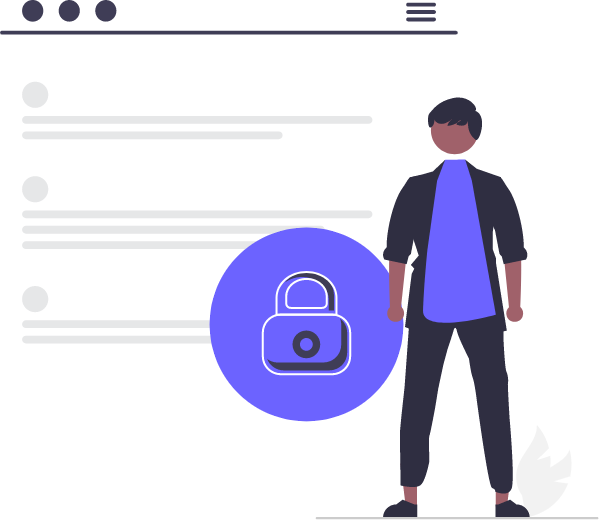
Privacy & Data
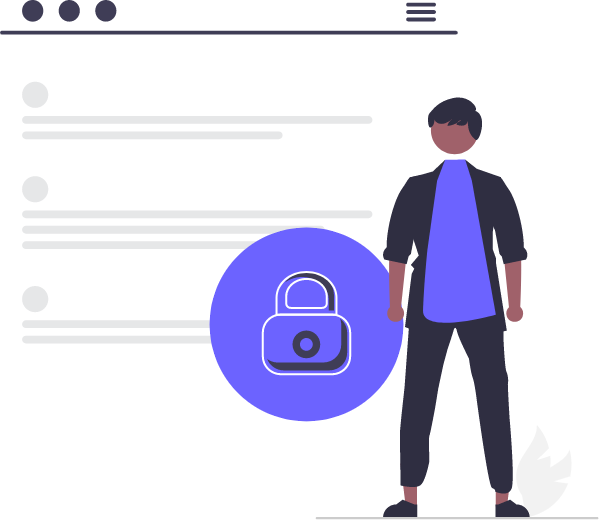
When using VEGAS2 some commands require saving information to a database run and maintained by us. This data is collected soley so the VEGAS2 bot can function efficiently and is shared with no other parties. The Patchwork Collective reserves the right to review and delete any data stored in the event the data suspected of causing any issues. In addition to the data listed below, VEGAS2 also collects your Guild ID for most commands. This is used to know what data is attached to your community.
No data collected.
No data collected.
No data collected.
The following information is saved by VEGAS2:
Why?
Managed Messages provides functionality to sync message content from channels into VEGAS2 to be edited and changed via the bot. In order for VEGAS2 to remember what messages it owns and what their state should be long term, storing this data is required.
The moderation module saves the following information on `/ban`, `/kick`, `/warn`, `/strike` and all of the automated functions. `/user` does not save any information.
Why?
We store this minimal for long term moderation logging. The Member ID is required to remember what member was targeted. Discord often does not save the Reason properly int he Audit Log. The time is store for indexing efficiency. Slowmode, /user and information like the echo_channels are not stored.
The Question of the Day plugin saves the following information:
Additionally the Answer of the Day Plugin saves the following information:
Why?
For VEGAS2 to remember questions long term we save the Question of the Day data. This allows VEGAS2 to provide the add/list/post commands. Additionally both Question and Answer of the Day are fully editable via the VEGAS2 website. For this functionality to work, VEGAS2 and the Website must save that data to a shared database to communicate.
The AutoRoles plugin saves the following information:
Why?
In order for VEGAS2 to know what roles and emoji to watch for long term, we must save this information to a database. Additionally AutoRoles will be fully editable via the VEGAS2 website. For this functionality to work, VEGAS2 and the Website must save that data to a shared database to communicate.
No data is saved.
No data is saved.
If at anytime you want your data removed you can use any of the provided delete commands. As soon as the command is run and VEGAS2 returns the success/confirmation message the data is deleted. If you have any issues or errors deleting data, you can contact us on the Support Discord and we can manually remove any data.