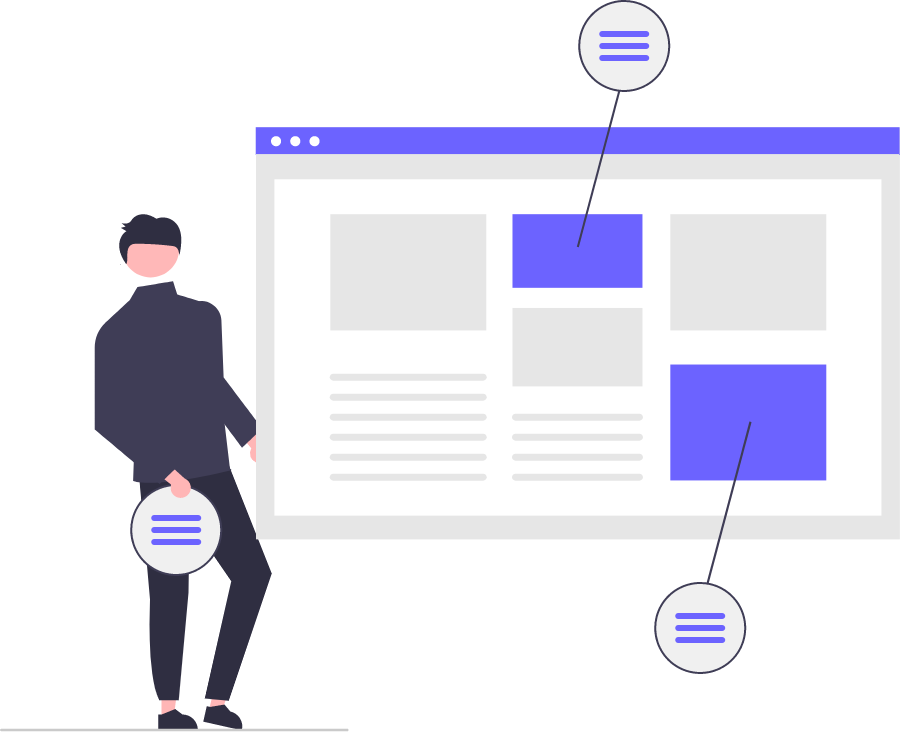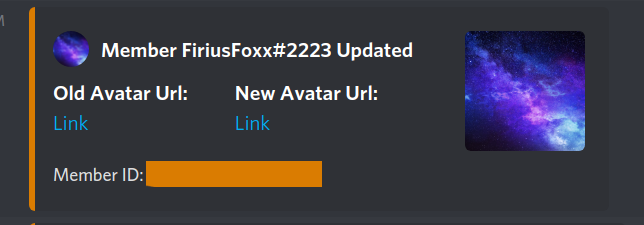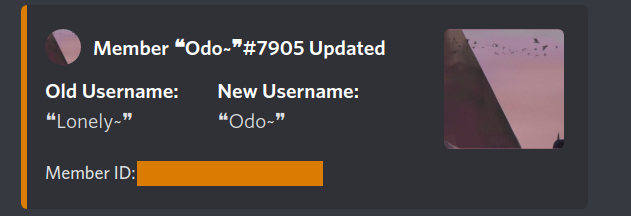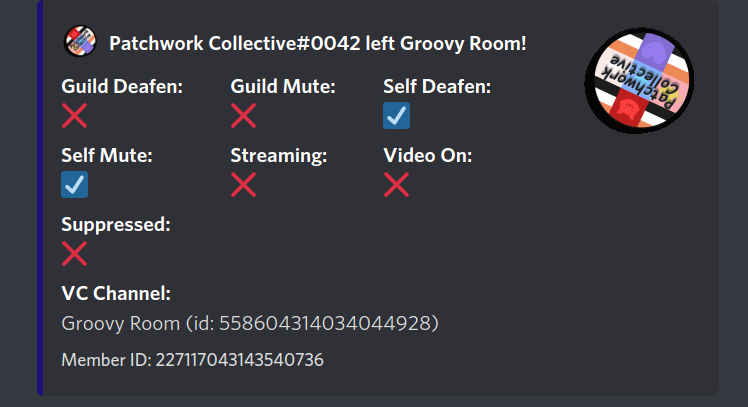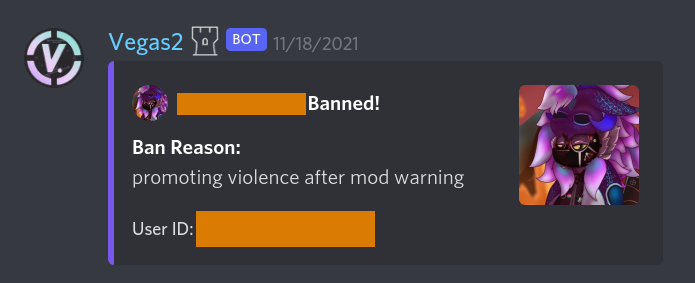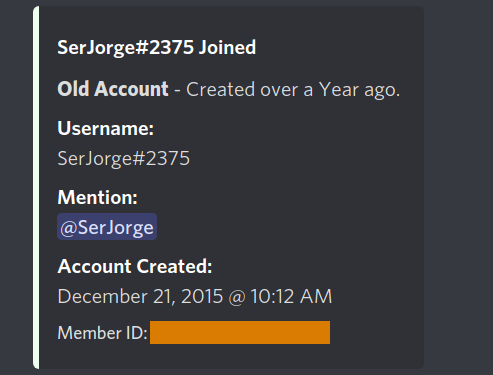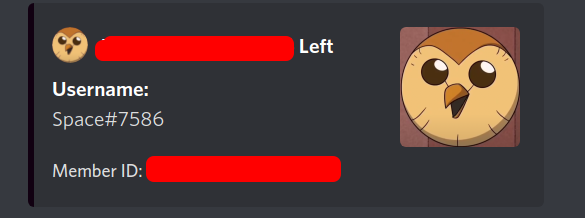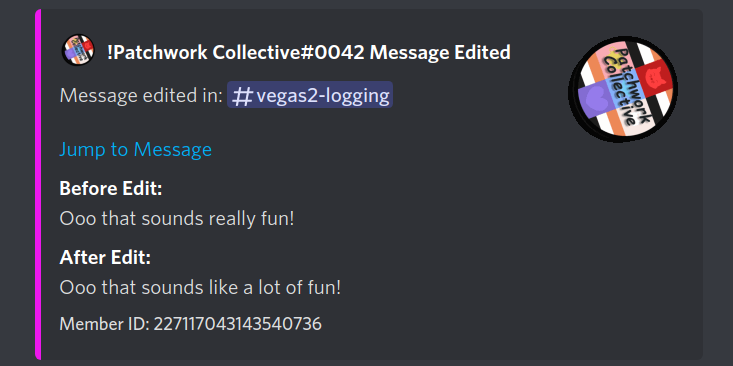Never Miss a Message
Moderation can be hard when Discord doesn't provide good logging. VEGAS2 never misses anything
While Discord provides an Audit Log to track some information, but Moderation often requires more. VEGAS watches for all of the most important events and stores it in one easily searchable channel.